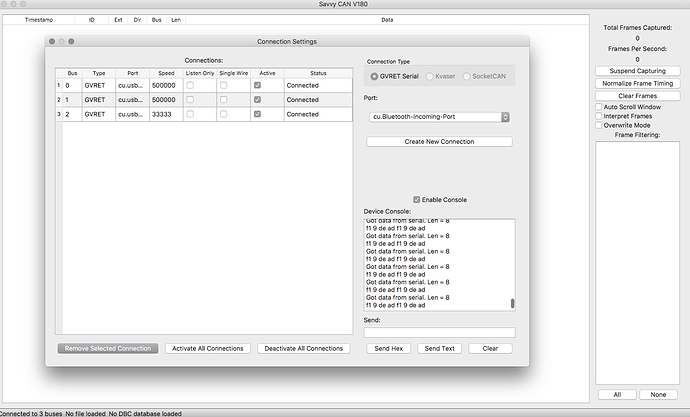Hi @josh,
I have tried the links you provided:
http://savvycan.com/
But it seems that I can flash the firmware into m2:
for file in /dev/tty.usbmodem*
do
stty -f $file 1200 cs8 cread clocal
done
./bossac -e -w -v -b M2RET.ino.bin
Device found on cu.usbmodem1411
Erase flash
Write 90936 bytes to flash
[==============================] 100% (356/356 pages)
Verify 90936 bytes of flash
[==============================] 100% (356/356 pages)
Verify successful
Set boot flash true
But I’ve tried to plug m2 into the ODBII under the dash, there isn’t any data send through. I’ve looked at the arduino serial monitor already, no data flow through at all. Maybe I did something wrong or is a faulty board 
update
Just got some data from the board,
But still, when I tried to connect it to my car, nothing else is showing up except the data in the device console.