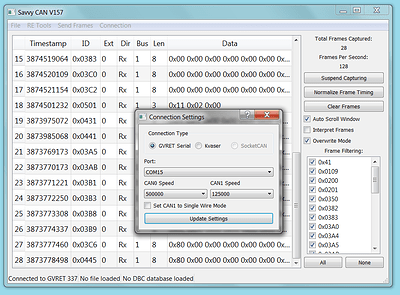Who here has had success running SavvyCAN? I’ve got M2RET (https://github.com/collin80/M2RET) running on my M2 (I see messages printed over serial), but I’m not seeing any CAN frames show up.
If you’ve got it running, which version of SavvyCAN and M2RET are you running? Once I’ve got it working I’d be happy to put up a quick howto for others who’ll be running into the same thing as they get their devices.