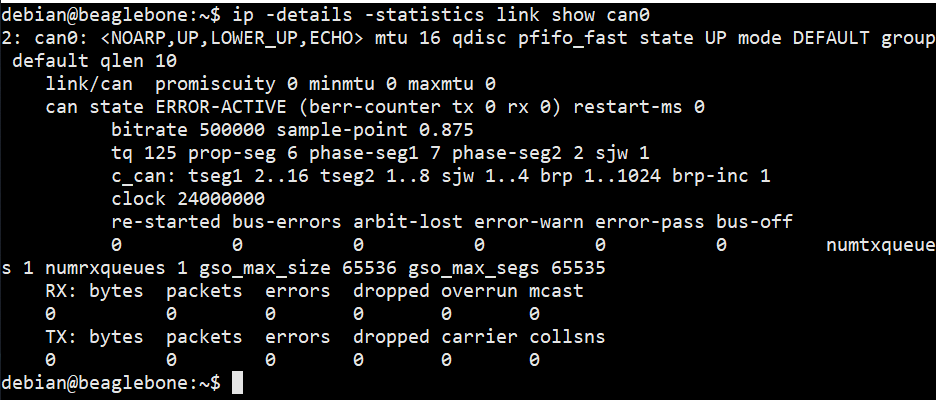Hello everyone!
I recently got the P1 in the mail and I followed all the documentation provided. I connected it to the internet, did the updates and changed the 2 lines in uEnv.txt. Then I tried the candump command (at different bit rate’s) and nothing showed up. I also followed the mini project tutorial P1 CAN vehicle data and installed python-CAN library but when I run the command “python scripts/p1_data.py” everything goes just as planned until the CSV file created stage then nothing gets recorded. I left it for 5 minutes but the CSV files were empty and the terminal wasn’t printing out “Polling” like it shows in the screenshot.
I tried this on two cars:
-
2012 Dodge Grand Caravan RT -
2013 Nissan Juke
What I think might the issue is that I have the wrong bit rate set (but I’m not sure how to find out my car’s bit rate) or the car’s don’t show any CAN data through the OBD-II connector which I’m not sure how to check either.
I am very new to car hacking and this my first time trying to read data from the OBD-II connector, so any help is appreciated!