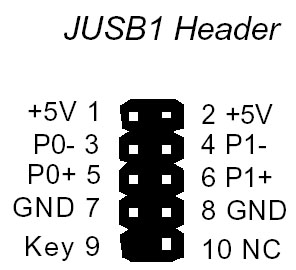Hi, my name is Collin and last night I did something dumb. I blew up my laptop with an M2. I’m 1 day sober for not blowing up hardware.
I’d like to (hopefully) prevent anyone else from doing the same dumb thing. First a little background. The UTH version has a 24 pin connector on one side that handles all of the automotive signal buses (CAN, SWCAN, etc). The other side of the thing has a 26 pin connector with the 12V switched ground outputs, etc. The problem is that they’re basically the same connector just 2 pins different. The 24 pin connector fits very nicely into the 26 pin connector’s socket. One of the little tabs goes right in, it all fits nice and snug and without a very careful look it also looks exactly like it went right into the socket. All of the pins connect perfectly well. The problem here is that the 24 pin connector has a 12V input pin. If you happen to have 12v on that pin and you accidentally put the 24 pin connector into the 26 pin socket you will end up backfeeding 12V into the M2. This is fatal to your M2. Do not do it. You get smoke, you get popping, you get a big sad. But, also, that backfeed will run up your USB cable should you have one installed. This is also fatal to your computer that was attached. This will give you an even bigger sad and you’ll have a frowny face for a long time. Don’t have a frowny face for a long time. Don’t put the wrong plug in the wrong socket.
For all of you with an UTH model, I’d recommend you use a paint marker to mark different colors across the two plugs so that you don’t ever mix them up. Also, be more careful than I was. The automotive connector side is opposite the sdcard slot.