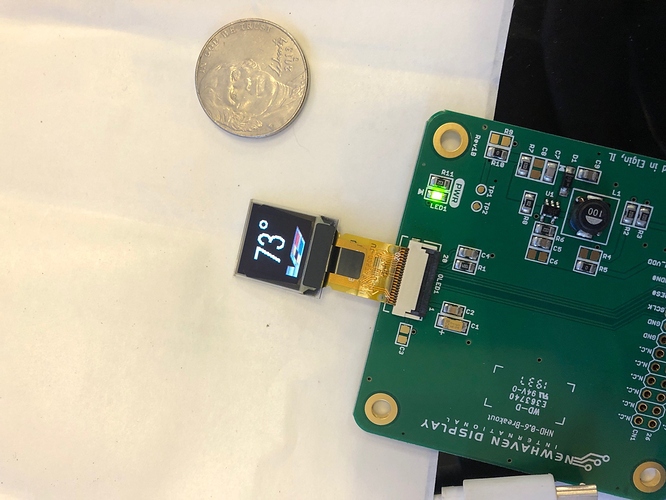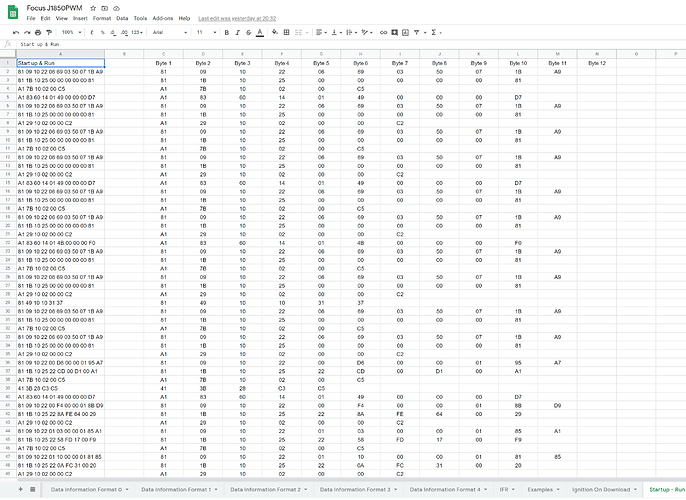There are a few things I’ve found or deduced. I’ll try to be clear which are deductions. I’ll probably use “radio” and “head unit” interchangeably because I’m lazy. These MAY be specific to my model, but given how much overlaps with your findings, I bet they are not too different.
My understanding of the message is the first byte is the priority, then destination, source, up to eight data bytes, and the last is a checksum. I’m sure this address list is correct.
**Control Module ID Number ID (dec) ID (hex)**
Body Control Module (BCM) 64 0x40
Inflatable Restraint Sensing and Diagnostic Module (SDM) 88 0x58
Instrument Panel Cluster (IPC) 96 0x60
Head Up Display (HUD) 98 0x62
Radio 128 0x80
Audio Amplifier 129 0x81
CD Changer (CDX) 130 0x82
Digital Radio Receiver (DRR) 137 0x89
Vehicle Communication Interface Module (VCIM) 151 0x97
HVAC Control Module 153 0x99
Driver Door Module (DDM) 160 0xA0
Passenger Door Module (PDM) 161 0xA1
Driver Door Switch (DDS) 164 0xA4
Driver Position Module (DPM) 166 0xA6
Fold Top Controller (FTC) 177 0xB1
Remote Control Door Lock Receiver (RCDLR) 193 0xC1
Steering Column Lock Control Module (SCLCM) 194 0xC2
Steering wheel buttons go to the CD changer, so it decodes them and sends the appropriate packet. For example, when I press the volume down, the changer (0x82) sends a message to 0xA9 with priority 0x91 & payload of 0x90,0x94,0x10 and CRC. The Radio (0x80) sends a message to 94 with a priority of 16 & payload of 0x80 and the explicit volume setting (0-248) & CRC. The amp (0x81) echos the setting (same priority, same payload.) A second press repeats the sequence, but with a low priority (11 instead of 91.)
Some steering wheel functions drive actions in the BCM (like heated steering wheel, adaptive cruise) but the BCM is a bridge between the two busses.
**Emulated by BMC bridged to high speed GMLAN**
Engine Control Module (ECM) 0x11
Transmission Control Module (TCM) 0x18
Distance Sensing Cruise Control Module (DSCC) 0x21
Electronic Brake Control Module (EBCM) 0x28
Here are some points that may help you figure out messages you may not have known needed to exist.
- In my system, the CD changer is the audio switcher. It routes the head unit, XM, or itself to the amplifier. There has to be some traffic to do that.
- In my system, the presets for the radio change depending on which driver is detected. That may come from the Driver Position Module?
- There is a RAP (retained accessory power) feature, When you turn off the car, the radio stays on until the door is opened or it times out.
- I have a heads-up display that shows the disc information. Someone is telling it that, but I haven’t found it’s destination address - I stopped looking when I realized there wasn’t anything I want to send it.
- On my entertainment combination, there is a cable between the head unit and the cd changer that isn’t documented in the vehicle schematics. I went looking for info and found this page. https://www.mictronics.de/projects/cdc-protocols Again, I’d decided not to use the changer, so I stopped digging, but there may be some good clues in there for you.
Here’s a picture of the same model radio and changer. It’s that black cable I’m talking about.
This is starting to get a little long, so I’ll stop here and pull some more things together for another post. Oh, and I should mention that I haven’t taken the radio out, nor have I split any of the splice packs to isolate them. Everything I’ve done has been in the car.