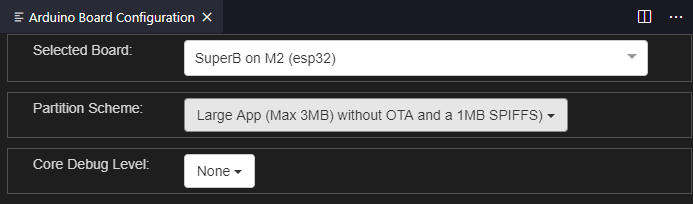Hello,
I’ve been using the wifi capability of the SuperB for a while now, and it’s great. I’ve recently decided to add BLE functionality, and now things are not so good. Including the BLE library grows the firmware size beyond the 1.4MB of the default app_0 partition, so it won’t upload. No problem, I’ll just add a partition to the superb section in the boards.txt, and I’ll be good to go. I tried both ‘min_spiffs’ and ‘huge_app’, and neither worked: instant crash on startup with either (doesn’t even get to my code). I’m guessing the partitions didn’t get created according to my settings, which were:
superb.menu.PartitionScheme.default=Default 4MB with spiffs (1.2MB APP/1.5MB SPIFFS)
superb.menu.PartitionScheme.default.build.partitions=default
superb.menu.PartitionScheme.huge_app=Huge APP (3MB No OTA/1MB SPIFFS)
superb.menu.PartitionScheme.huge_app.build.partitions=huge_app
superb.menu.PartitionScheme.huge_app.upload.maximum_size=3145728
superb.menu.PartitionScheme.min_spiffs=Minimal SPIFFS (1.9MB APP with OTA/190KB SPIFFS)
superb.menu.PartitionScheme.min_spiffs.build.partitions=min_spiffs
superb.menu.PartitionScheme.min_spiffs.upload.maximum_size=1966080
Anyone else have this happen? It should work, but doesn’t, so I’m wondering if there’s something specific about the SuperB implementation of the ESP32 that “hardcodes” the partitions somehow. Anyone successfully run a SuperB with both BLE and Wifi libs?
By the way, the flashing works fine:
Chip is ESP32D0WDQ5 (revision 1)
Features: WiFi, BT, Dual Core, 240MHz, VRef calibration in efuse, Coding Scheme None
MAC: b4:e6:2d:dd:3e:09
Uploading stub...
Running stub...
Stub running...
Configuring flash size...
Auto-detected Flash size: 16MB
Compressed 8192 bytes to 47...
Writing at 0x0000e000... (100 %)
Wrote 8192 bytes (47 compressed) at 0x0000e000 in 0.0 seconds (effective 4681.2 kbit/s)...
Hash of data verified.
Flash params set to 0x0240
Compressed 15872 bytes to 10319...
Writing at 0x00001000... (100 %)
Wrote 15872 bytes (10319 compressed) at 0x00001000 in 0.9 seconds (effective 140.2 kbit/s)...
Hash of data verified.
Compressed 1515696 bytes to 888494...
Writing at 0x00010000... (1 %)
...
Writing at 0x000e8000... (100 %)
Wrote 1515696 bytes (888494 compressed) at 0x00010000 in 77.7 seconds (effective 156.1 kbit/s)...
Hash of data verified.
Compressed 3072 bytes to 118...
Writing at 0x00008000... (100 %)
Wrote 3072 bytes (118 compressed) at 0x00008000 in 0.0 seconds (effective 1170.3 kbit/s)...
Hash of data verified.
Leaving...
Hard resetting via RTS pin...
Thanks!