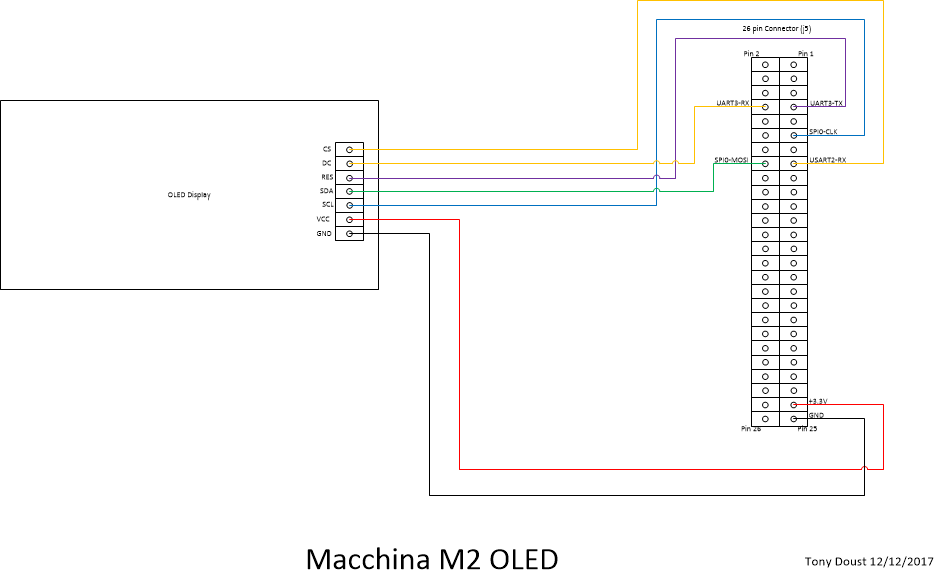Here are some other options too. I have one and should try to see if I can actually interface it into the M2.
https://www.itead.cc/display.html
I have their 4.2" display
Basically it would use the UART port since it is a serial display with touch screen.
With this display you just connect GND, +5 (for power) and tx/rx.
It is a touch screen.
So basically you design the screens you want with related variables and upload to this display. The M2 then would just interact with that display. You could easily build a display to work with some application for your M2 and use one of these as an interface for it. Then all you do is read variables, set variables or change screens etc…
With other projects I am working on I do NOT have time to setup a demo but this is another cheap interface that would be easy to add with very little overhead once connected.