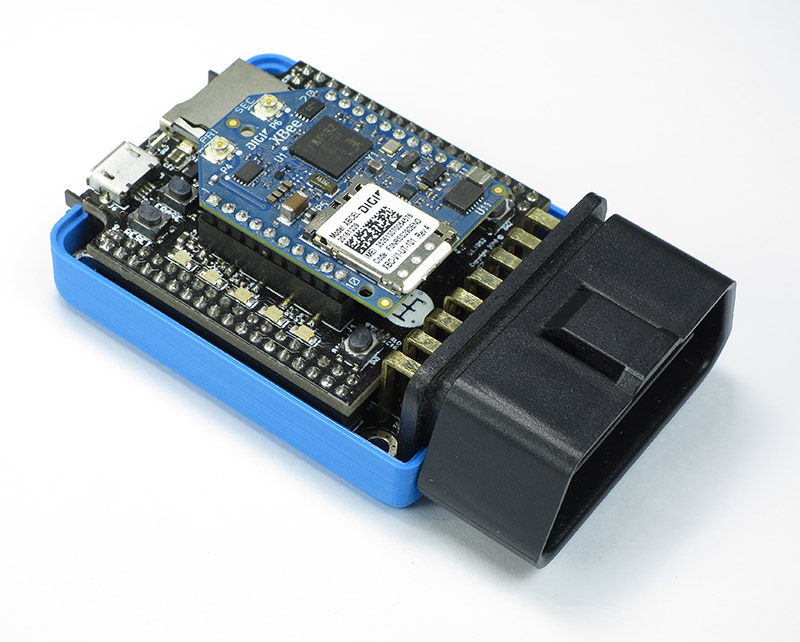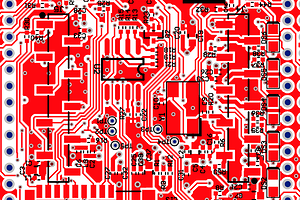Trying to get the Blue Tooth module working and running into a problem…It powers up and LED blinks 2x per/second…I can’t talk to it via serial monitor. No response to AT command. The problem appears to be that the TX/RX pins on the socket and the module are not the same…The module schematic wants TX/RX just below the power pin 1, on the M2 schematic the TX/RX pins appear to be on the other/opposite side from the power pin. What do I need to do to make these compatible?
module schem
http://www.14core.com/wiring-programming-bluetooth-bee-xbee-communication-module/
I misunderstood the M2 schem, seeing the actual socket schem on page 6…The actual prob is the RX/TX pins are reversed between the 2…