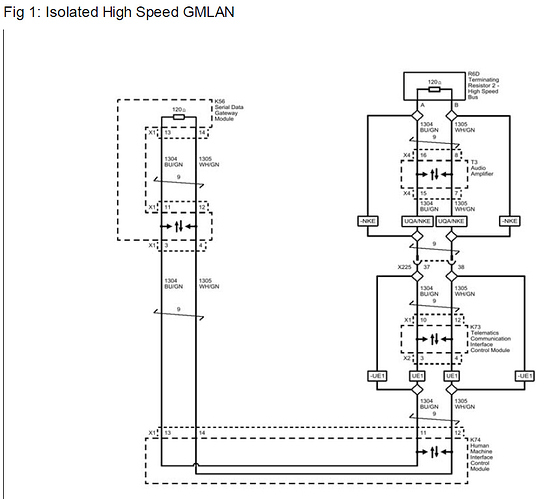I’m new to this forum, so excuse my ignorance if this topic is covered elsewhere. I have 2 2017 Camaro’s (1 ZL1 and 1 RS 1LT). I’ve recently updated the HMI module in the RS from the IO5 (non-nav) to the IO6 (NAV). However, programming it via the SPS system allowed it to work, but I had to use my ZL1 VIN to get the calibration files needed to activate the navigation and other features. With all that said, there is an invalid VIN on the HMI and it stops me from accessing the SHOP and other OTA updates. I would like to simply update the VIN to the appropriate VIN for the car without affecting the calibration files.
I’ve been reading about CAN BUS programming and sniffing, but have not found a solid article on the ECU VIN updating. Security for the HMI is low compared to the instrument cluster. (That was updated recently, but programmed by a professional.) Does anyone have anything that can point me in the right direction?
Hardware currently owned… and working on…
MakerFocus CAN-BUS Shield V1.2
kuman Arduino UNO R3 Mega 2560 board
DB9 Serial RS232 Female Port to Male OBD2 OBDII