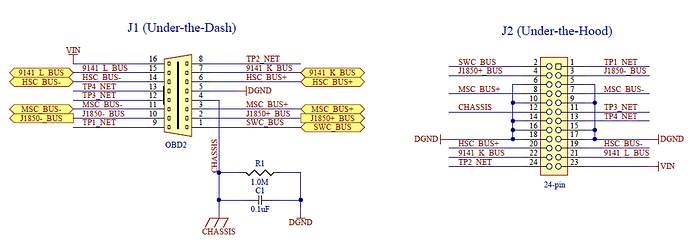Hi,
I have some questions on the 12V outputs on the M2. I am starting a project (chevy bolt HV battery control/monitoring/charging) which needs to drive 3 contactors and 3 signals of 12V+. The connections to the contactors and devices contain a common ground pin and 12v+ pin for each the contactors and enable devices inputs.
I am not sure exactly what the sink outputs of the M2 are and how/if they can be used for my purpose. (sink and output seem somewhat opposite to me). A quick explanation of how to use the sink outputs would be appreciated.
12Vio Library questions
The M2 guides states 12Vio pins 2,6,10 are source outputs, while pins 14,18,22 are sink outputs. The 12Vio library function Setpin_12VIO takes parameters including Source_Mode.and Output_Pin.
- Can the Source_mode actually be set or is it “wired” on the pins stated above?
- What is the mapping of the enum Output_Pin to physical pins (i.e lowest to highest for both)?
- Can the M2 support 6 source outputs?
Thanks in advance for any help you can provide.
Brian